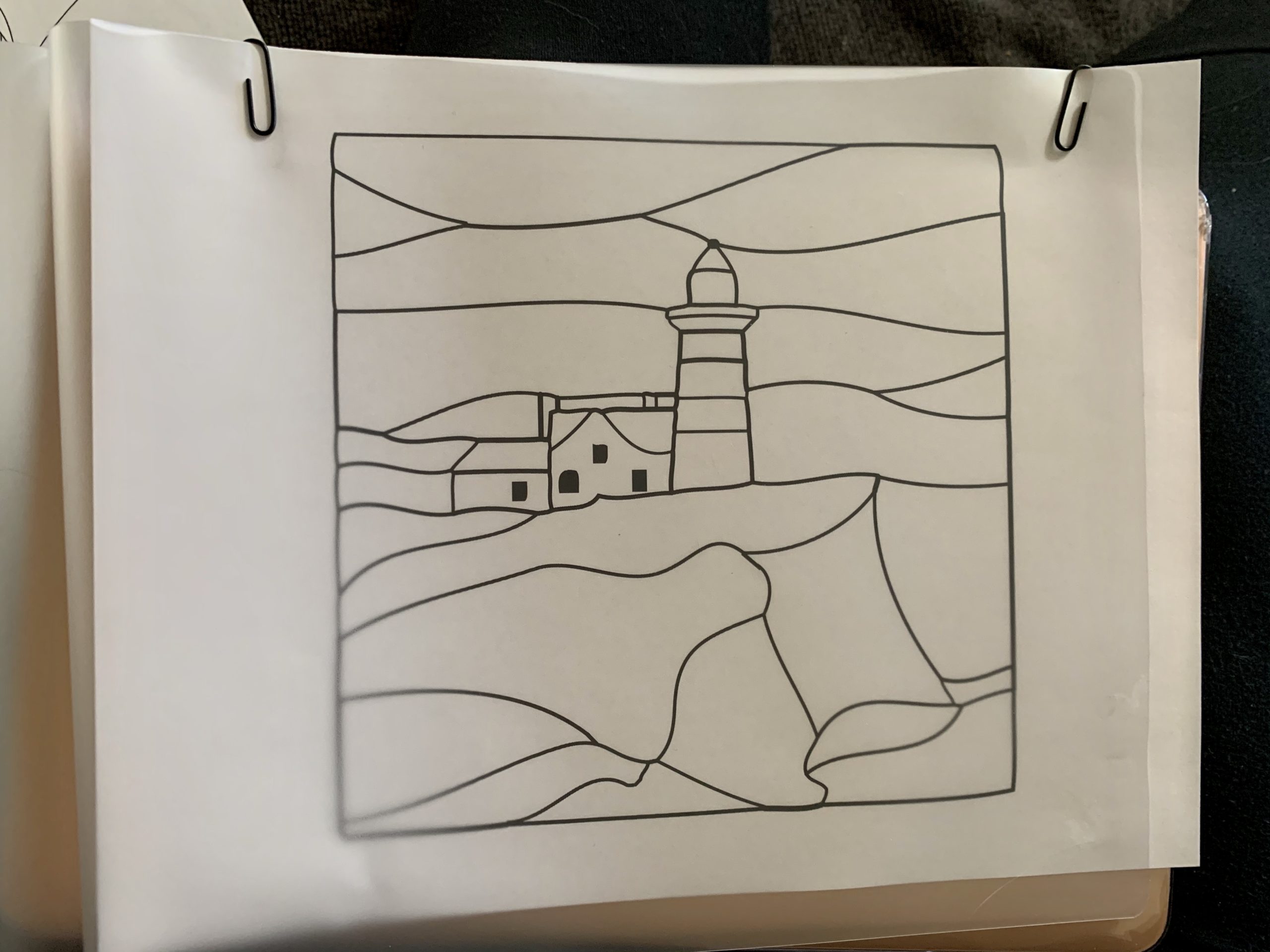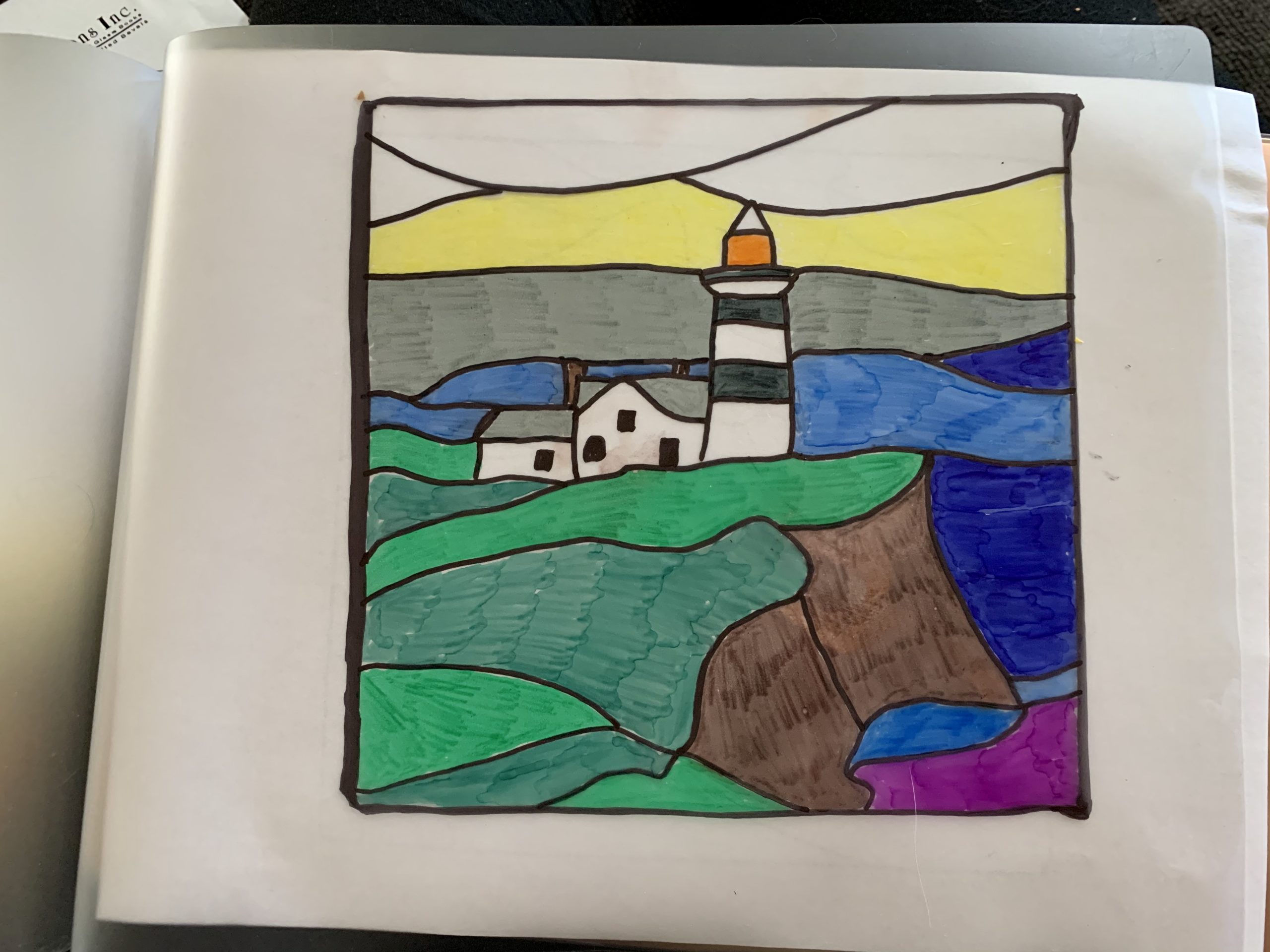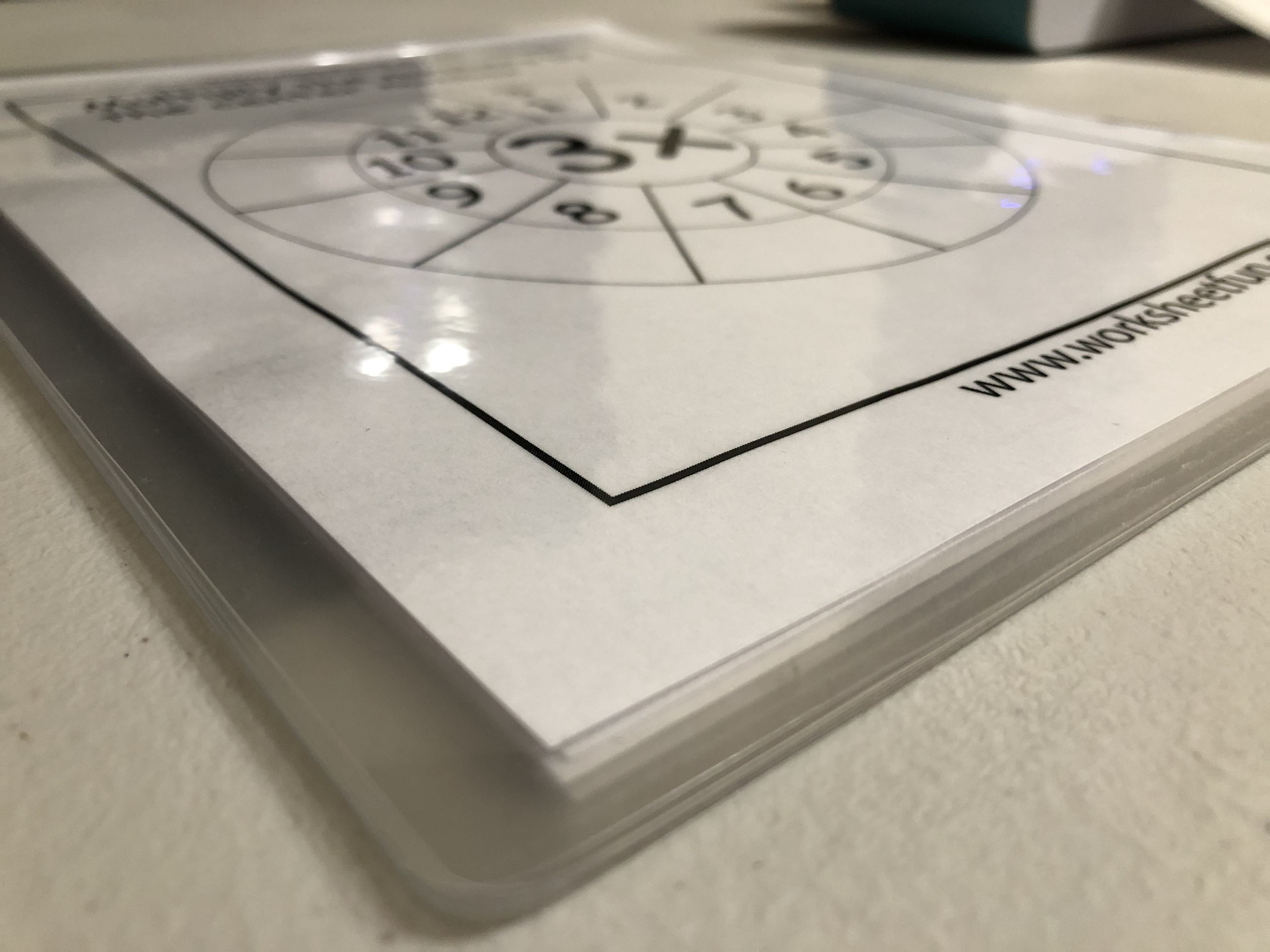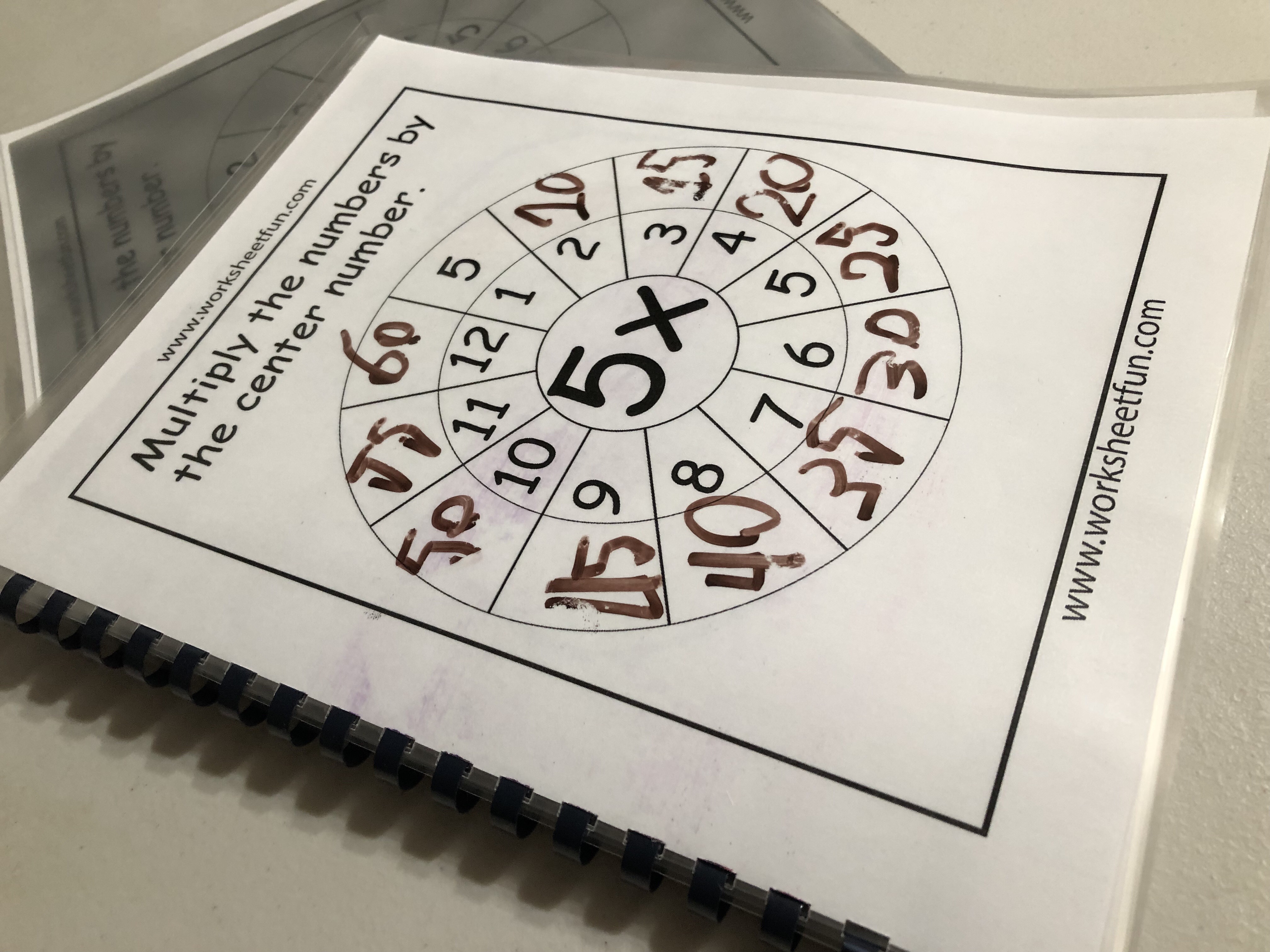It’s time to order your binding supplies for your comb binder—you’ve got combs in all the common sizes and colors ready to order, and it’s time to replace your comb inserter, so you’ve got that added to your online cart, but you’re forgetting one thing. Know what it is?
If you said covers, then you’re absolutely correct! We don’t often think of covers as part of our binding supplies, but what’s the good of binding a bunch of papers together without giving them a solid foundation, a protective layer of durability, and a beautiful finish? Without a cover, your document is unfinished. So in this blog post, we’re going to go through the different cover options that are available and give you some useful information about them. In the end, of course, the choice of whether or not to cover your document is yours, but if you’re needing a little help picking out a cover (and you should be picking out a cover!), here it is!
Clear Acetate Covers are completely see through and are one of the most commonly used cover options. They come in different weights, depending on how sturdy your document needs to be, and in different finishes (we offer a traditional smooth gloss finish, a matte clear finish which reduces glare, and a matte suede finish which has a “pebbled” texture on one side and a non-glare finish on the other side. Clear covers are perfect for letting your company’s logo show, or a full-color detailed design, or photos, like you’d find on menus, photo albums, or catalogs. Clear acetate covers are waterproof, tear resistant, and very sturdy, which will add longevity to any project they’re applied to.
Pros: waterproof, sturdy, and see-through
Cons: work best with projects that already have cover pages and are just needing a bit of sturdiness
Paper Covers are beautiful, professional-looking heavy-weight paper covers used most commonly for reports and proposals. They typically have a small window so that you can add a title page and view it when the cover is closed, although you can also find completely solid paper covers, as well. The covers are usually textured and may have a light coating on them to add durability.
Pros: professional-looking, durable, don’t require a full color cover page
Cons: not waterproof, cover page isn’t visible, except through a small window large enough for document title
Vinyl Covers are similar to paper covers in that they’re textured, solid-colored, and are typically used for reports and proposals, as well as other professional applications. Vinyl covers are usually textured and typically come in conservative colors like black and navy. Vinyl covers have a vinyl cover and a heavy paper backing, so they’re durable and tear-resistant, but not waterproof. They work well for items that may see a lot of use, such as employee handbooks.
Pros: professional-looking, durable, don’t require a full color cover page
Cons: Cover page isn’t visible through vinyl
Polyethelene (Poly) Covers, like clear acetate, are waterproof, tear resistant, and extremely durable. They come in several different textures, including a matte finish and a “leather-look-alike” finish. Like the paper and vinyl covers, Poly covers are not clear—they typically come in conservative colors like black or navy, so don’t really work for items that you may want to see a full-color cover page through. The best part about poly covers is that they can easily be wiped clean if they get dusty or dirty, making them perfect for use in schools, businesses, sales presentations, and more.
Pros: professional-looking, durable, don’t require a full-color cover page, waterproof, tear-proof, easily cleaned
Cons: Cover page isn’t visible through vinyl
Thermal Utility Covers are for use with thermal binding machines. They come with a clear transparent 10-mil front cover and a thick linen paper back, and the glue is already inserted into the spine, so you simply insert your finished pages and place them in your thermal binder. Thermal covers require you to purchase the specific spine size that you need, so you either need to keep a variety of sizes on hand, or you need to know your project’s spine thickness before you order. These covers give your project a beautiful finish, especially since their’s no visible binding on the spine. Since these covers have a clear front, you can go ahead and use a full-color cover page with them; they’re great for menus, scrapbooks, school projects, portfolios, and catalogs.
Pros: beautiful finish, clear front cover so cover page can show through, perfect bound spine
Cons: more expensive than other cover methods, requires a thermal binding machine, must order size-specific, and not waterproof due to linen paper backing.
While often overlooked when considering binding materials, covers are a really great addition to your binding project; they give it a put-together, professional finish and lend durability and protection to it that you just can’t get without a cover. So next time you’re stocking up on coils, combs, or wire—remember to stock up on covers, too!